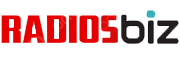To connect your AnyTone 878 handheld radio to a local repeater, you can follow these general steps:
- Obtain the necessary information: Contact the local repeater operator or consult online resources to gather the specific details for the repeater you want to connect to. You will need the repeater’s frequency, offset, and any required tones (CTCSS or DCS codes).
- Set the frequency and offset: On your AnyTone 878, navigate to the menu settings and locate the options to set the transmit and receive frequency. Input the repeater’s frequency, ensuring that you set the appropriate offset direction (positive or negative) based on the repeater’s specifications.
- Configure tones: If the repeater requires a CTCSS or DCS tone, you will need to set it in the menu settings. Find the tone options and input the required code for the repeater.
- Enable offset: In the menu settings, make sure that the offset function is enabled. This allows your radio to transmit on a different frequency than it receives, as required by repeaters.
- Save the settings: After adjusting the necessary settings, save the changes in the radio’s memory to retain the configuration.
- Perform a test transmission: Find a clear frequency on your radio and key the microphone. Confirm that your radio is transmitting and receiving properly by checking the signal strength and audio quality on the repeater’s output.
- Connect to the repeater: Once you have verified that your radio is functioning correctly, switch to the repeater’s frequency. Ensure that the appropriate offset is applied and that any required tones are set. Key the microphone and wait for acknowledgment from the repeater.
- Observe repeater etiquette: When using a repeater, it’s essential to follow proper etiquette. Allow sufficient time between transmissions, identify yourself as required, and adhere to any guidelines set by the repeater operator or local amateur radio community.
Remember, the specific steps may vary slightly depending on the firmware version of your AnyTone 878 radio. Consult the user manual provided with your radio for detailed instructions and menu options specific to your device.