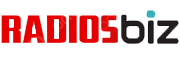If you’re looking to use walkie-talkie functionality within a team setting, where everyone can communicate seamlessly, you can achieve this with the help of certain apps or built-in features on some smartphones. Here’s a general guide:
Using Walkie-Talkie Apps:
- Choose a Suitable App:
- Select a walkie-talkie app that supports team communication. Apps like Zello, Voxer, and Walkie-talkie – Communication often have features for creating channels or groups.
- Install and Set Up:
- Download and install the chosen app on the smartphones of all team members.
- Each team member needs to create an account on the app and log in.
- Create a Team or Channel:
- The app may have an option to create a team, channel, or group. Set this up and invite all team members to join.
- Configure Permissions:
- Adjust settings within the app to control who can speak, listen, and manage the group. Some apps allow administrators to control permissions.
- Test Communication:
- Before relying on the app for real-time communication, conduct tests to ensure everyone can hear and be heard. This helps identify and resolve any technical issues beforehand.
- Set Up Push-to-Talk (PTT):
- Configure the app’s PTT button for easy access to communication. This might be a virtual button on the app’s interface or a physical button on some smartphones.
- Establish Communication Protocols:
- Define communication protocols within your team, such as when to use the walkie-talkie app, which channels to use for specific purposes, and any other guidelines.
- Integrate with Other Tools (Optional):
- Some apps allow integration with other collaboration tools like messaging or task management apps. Explore these options to enhance team coordination.
Using Built-In Features (iOS Walkie-Talkie):
If you are using iOS devices, you can take advantage of the built-in Walkie-Talkie feature:
- Ensure Compatibility:
- Confirm that all team members are using iPhones with iOS 12.4 or later.
- Access Walkie-Talkie App:
- Open the “Walkie-Talkie” app on your iPhone.
- Invite Contacts:
- Tap the “+” icon and invite your team members to join the Walkie-Talkie feature.
- Enable Availability:
- Set your availability status in the Walkie-Talkie app to let others know when you are ready to receive messages.
- Press to Talk:
- Press and hold the Talk button to communicate. Release the button when you’re done speaking.
- Listen and Respond:
- When others in your team are talking, simply listen. You can respond when they finish their message.
Always consider privacy and security when using any communication tool, especially if it involves team discussions. Choose tools that align with your organization’s policies and ensure that sensitive information is transmitted securely.