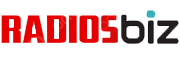The Baofeng UV-5R is a popular handheld two-way radio that can be used for both ham and GMRS communications. Here are some tips for using the menus and understanding all the settings on the Baofeng UV-5R and similar radios:
- Accessing the menu: Press the MENU button on the radio to access the menu. Use the arrow keys to navigate through the menu items.
- Setting the frequency: Use the VFO/MR button to switch between the VFO and memory modes. Use the arrow keys to adjust the frequency.
- Setting the transmit power: In the menu, select the Transmit Power item and use the arrow keys to adjust the power level. Note that higher power levels will drain the battery more quickly.
- Setting the squelch level: In the menu, select the Squelch item and use the arrow keys to adjust the squelch level. This helps filter out background noise when no signal is present.
- Setting the CTCSS/DCS codes: These codes are used to prevent interference from other users. In the menu, select the CTCSS or DCS item and use the arrow keys to select the appropriate code.
- Setting the VOX sensitivity: VOX allows hands-free operation of the radio. In the menu, select the VOX item and use the arrow keys to adjust the sensitivity level.
- Programming memory channels: In memory mode, select an empty memory slot and enter the frequency, CTCSS/DCS code, and other settings as desired. Press the MENU button to save the settings.
- Scanning: In the menu, select the Scan item and choose the desired scan mode. The radio will automatically scan through the programmed memory channels or the frequency range.
- Dual watch: This allows you to monitor two channels at once. In the menu, select the Dual Watch item and enter the desired frequencies.
- Locking the keypad: To prevent accidental changes to the settings, you can lock the keypad. Press and hold the # key to lock or unlock the keypad.
These are just a few of the many settings and features available on theBaofeng UV-5R and similar radios. Refer to the user manual for more information on using the menus and programming the radio.