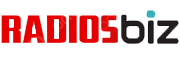Turning your phone into a walkie-talkie typically involves using specific apps that enable push-to-talk (PTT) functionality over the internet. Here are the general steps:
- Download a Walkie-Talkie App:
- Choose a walkie-talkie app from your device’s app store. There are various options available, and some popular ones include Zello, Voxer, and Walkie-talkie – Communication.
- Install and Set Up:
- Download and install the chosen app on your phone.
- Follow the app’s on-screen instructions to create an account (if required) and set up your profile.
- Connect with Friends:
- Add your friends or contacts who also use the same walkie-talkie app.
- Some apps may require you to send invitations to your contacts, while others may use your phone’s contact list.
- Configure Channels:
- Many walkie-talkie apps use channels for communication. Configure or join specific channels depending on your preferences or needs.
- Test and Adjust Settings:
- Before using the app in a real scenario, test it with a friend to ensure everything is working as expected.
- Adjust settings such as microphone sensitivity, volume, and notifications to suit your preferences.
- Use Push-to-Talk (PTT):
- When you want to talk, press and hold the on-screen PTT button (or a designated physical button if supported by the app).
- Release the button when you’re done speaking, and your message will be transmitted to the selected channel or contact.
- Listen and Respond:
- Keep an ear out for incoming messages. When someone else is talking, release the PTT button on your end to listen. Reply when ready.
- Data Connection:
- Ensure that your phone has an active internet connection. Walkie-talkie apps typically use Wi-Fi or mobile data to transmit voice messages.
- Battery Considerations:
- Using walkie-talkie apps may consume more battery than usual, so be mindful of your device’s battery level, especially during extended use.
Remember that using walkie-talkie apps relies on an internet connection, and it’s not the same as traditional walkie-talkies that operate on radio frequencies. The effectiveness of these apps also depends on network conditions and the reliability of the app’s servers.